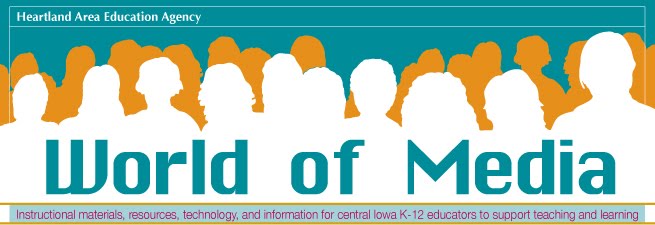http://www.gliffy.com/
Heartland is continuing the series on Web 2.0 applications in the classroom with this article on Gliffy. Gliffy makes it simple to organize your thoughts and share them with students, colleagues, family, and organizations. When users take their ideas and organize them visually, it's easier for them and others to fully understand them. Plus, users can move things around, test different options, and find the right solution. With Gliffy, users can:
• Create floor plans and shift furniture around to find just the right set-up.
• Do mind mapping to improve learning, get organized, or boost creativity.
• Set up organizational charts that others can update themselves.
• Arrange seating charts for classes or events.
• Define a process and publish it to your team.
• Collaborate on a methodology.
• Publish a diagram to augment class materials.
• Map out an idea in a line drawing.
In short, users can create an endless variety of professional-looking diagrams, drawings, process flows, interfaces, and designs. This Web 2.0 tool makes it easy to create, share, and collaborate on a wide range of diagrams. Gliffy users can communicate more clearly, improve decision-making, and work more effectively because a graphic image really is worth a thousand words. There is no software to buy or install. All you need is an account.
Ideas:
Drag-and-drop shapes from an extensive library of shapes then point-and-click to format.
Just a click publishes the diagram. It creates a URL to a read-only version of the diagram to share with anyone. Users can also easily embed images into wikis, blogs, and hosted office applications.
Diagrams can be saved as a .JPG, .PNG, or .SVG so users can import it into Word documents, presentations, spreadsheets, and Web pages. Diagrams can also be opened into an illustration program.
skip to main |
skip to sidebar

In This Issue...
-
▼
2008
(164)
-
▼
April
(21)
- Earth Day, K-12
- Explore the Human Body, 4-12
- Teachers’ Domain Science Videos, K-12
- Heads Up! Science, 5-8
- Explore Ancient China, 5-9
- Political Speeches (Audio), 6-12
- Current Events, 9-12
- U.S. History Map, 4-9
- Teaching the Constitution DVDs, 9-12
- Math: Last Brain Thinking, 6-12
- Teens and Credit and Finance, 9-12
- National Poetry Month, K-12
- New Reading Inservice Videos, K-12
- Free Online Flow Chart, Diagram, Graph Creation To...
- Free Open Source Software, K-12
- Amazing Kids of Character, 5-8
- This Is Emily Yeung, PreK-12
- Iowa Core Curriculum
- Summer PD Classes
- Technology Counts Report
- New Professional Books
-
▼
April
(21)
Feedjit